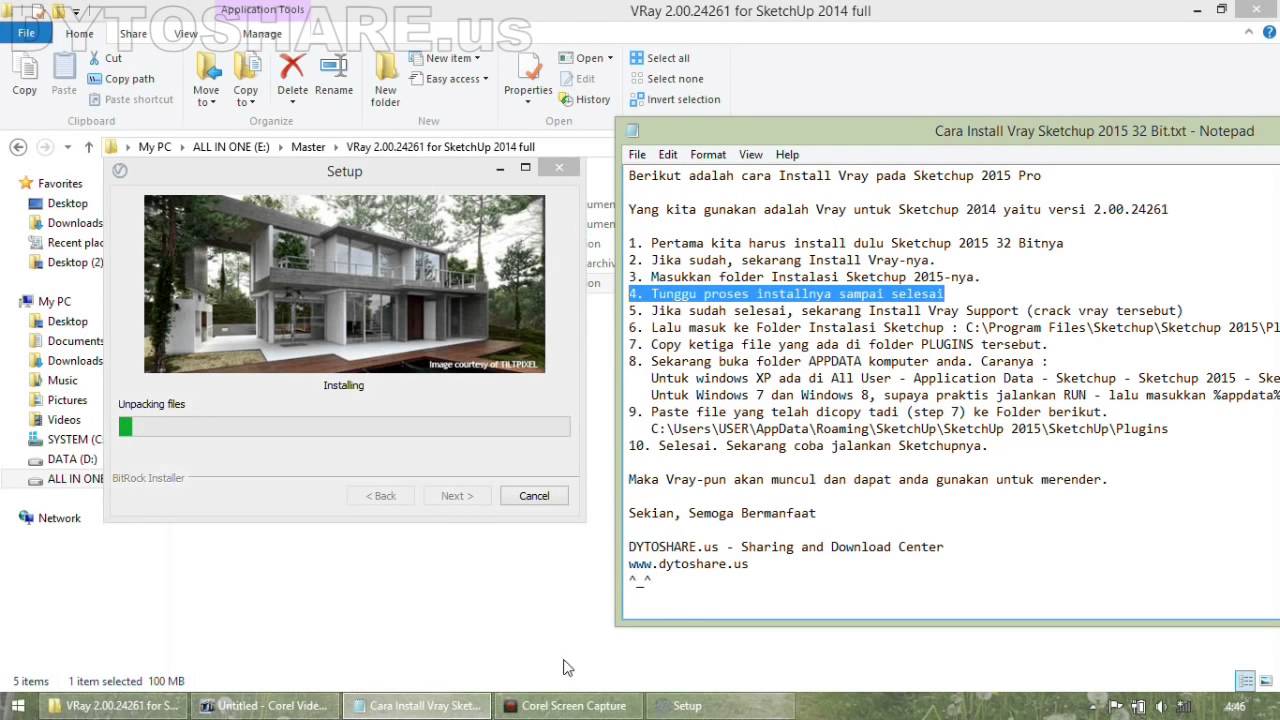
After downloading the file, follow these steps to install SketchUp:. Log in to the computer with a user account that has administrator rights. Double-click the EXE install file.
You can also context-click and select Run As an Administrator. Click Next in the Welcome dialog box.
Click on the I accept the terms of this license agreement button in the End User License Agreement if you agree to the terms. Click the Next button to install SketchUp in the default location.
Click the Install button if you're satisfied with the settings. Click the Finish button when prompted. After downloading the file, follow these steps to install SketchUp. Double-click on the DMG install file. This will mount the installer drive and launch a Finder window.
Purchase Sketchup Pro 8

Click and drag the application to the Applications folder. You may be asked to provide your user account password.Tip: Installing SketchUp 2019 does not install over older major versions of SketchUp. Multiple versions of SketchUp can be installed on the same computer. But if you don't need the older versions, uninstalling those versions makes a tidier computer. Graphics Card Driver SupportTo ensure SketchUp installs and runs properly, we recommend making sure you have the most current driver installed for your video card.
You can learn more about in the Help Center.To ensure SketchUp installs and runs properly we recommend having the most current drivers installed for your video card. To do this you need to make sure you have the most current update available for OS X or macOS.
If you're not running the most current version of macOS then you may wish to upgrade. In order to successfully install SketchUp Pro on a Mac, you must first log in on your Mac as a user who has Admin privileges. Note that you will be prompted for a username and password during the installation process as well. Installing Maintenance Releases or Installing minor version updatesMaintenance Releases and minor version updates are meant to be installed over an existing major version. When a maintenance release becomes available, you will see a message in SketchUp to download and install this update. Once you finish downloading the install, double-click on the install file and follow the instructions.
Installing the update over an existing version is the best way to preserve your settings and preferences.Authorizing SketchUp - Single UserIf you've purchased a SketchUp subscription your authorization is managed by your subscription and by being signed in with a Trimble ID. Once you've signed into SketchUp Desktop with a Trimble ID the software will be activated for use as long as you have an active subscription. If you're using a Classic license you can follow the steps below. Windows:. If you haven't and SketchUp, please do so. Double-click on the SketchUp 2015 icon on the Desktop. Double-click on the SketchUp 2016 icon on the Desktop.
Double-click on the SketchUp 2017 icon on the Desktop. Double-click on the SketchUp 2018 icon on the Desktop. Double-click on the SketchUp 2019 icon on the Desktop.
in the Welcome to SketchUp dialog box, click the Add Classic License button at the bottom right. Each License and authorization number is unique for a version of SketchUp, if you're installing a new version of SketchUp then you'll have a new License and Authorization Code to use.
If you're unable to locate your license confirmation email then you can look up your current license information. Copy and paste your Serial Number, and Authorization Code into the dialog box. Click Add License. This will download a license file from the cloud to your computer.Mac -.
If you haven't and SketchUp, please do so. Open Finder and click on Applications. Browse to the SketchUp 2015 folder. Browse to the SketchUp 2016 folder. Browse to the SketchUp 2017 folder. Browse to the SketchUp 2018 folder. Browse to the SketchUp 2019 folder.
Vray Para Sketchup 2018
Click the SketchUp icon. In the Welcome to SketchUp dialog box, click the Add License button at the bottom right of the dialog. If you don't see the Welcome to SketchUp dialog box, select SketchUp License. Open the license confirmation email that you received shortly after purchasing your license.
Copy and paste your Serial Number and Authorization Code into the dialog boxes. Click Add License. This will download a license file from the Internet to your computer.In the following video, you can see how to authenticate your license for the selected version of SketchUp Pro.Authorizing SketchUp Pro 2019 with a Classic LicenseAuthorizing SketchUp Pro 2019 with a SubscriptionAuthorizing SketchUp on a Network as an AdministratorIf you've purchased a SketchUp subscription your authorization is managed by your subscription and by being signed in with a Trimble ID. Once you've signed into SketchUp Desktop with a Trimble ID the software will be activated for use as long as you have an active subscription. Windows: C:ProgramDataSketchUpSketchUp 2019OS X: /Library/Application Support/SketchUp 2019.
Launch SketchUp on each machine or ask your users to open SketchUp Pro. In the Welcome to SketchUp dialog, click the License tab. The serial number and authorization code should be pre-populated in the fields, saving the user from typing anything.
The user will need to click on the Add License button to complete the operation on launch.Removing a license from SketchUpSketchUp Pro single user licenses are 'locked' to the machine on which you licensed SketchUp. If you purchase a new machine and want to transfer your SketchUp license to that new machine, you will want to remove your license from your old machine. To remove a classic license:. Select SketchUp License (macOS) or Help License (Windows).
Click the link labeled 'Remove License' - you will see a confirmation dialog. Click the Remove License button - your license will be removed. If you wish to re-apply your license to this computer you may still do so by clicking 'Add License' at the top right of the screen.To de-authorize a computer using a subscription you'll need to use the Trimble Account manager, steps are detailed in our Help Center atrticle.Uninstalling SketchUpIf you are uninstalling SketchUp permanently from your computer, be sure to remove your license first.
Open SketchUp, click the License tab in the Welcome Window, then click the Remove License button. Windows. Quit SketchUp.
(If you have more than one instance of SketchUp open, make sure you quit all instances of SketchUp.). Click the Start (Windows logo) menu Control Panel Programs Programs and Features SketchUp #. To uninstall SketchUp, select Uninstall. When asked if you'd like to remove SketchUp, click Yes.
If you are having problems with SketchUp, you can try the Change option, which begins the process of reinstalling the program features that were installed during the last installation. This can fix any application files that were corrupted (this doesn't affect or fix your SketchUp drawing files, the SKP files).
If that doesn't work, try uninstalling and reinstalling SketchUp.Mac OS X. Quit SketchUp. (If you have more than one instance of SketchUp open, make sure you quit all instances of SketchUp.). Open a Finder window. Delete the SketchUp folder from the main library:. In the left pane of the Finder window, click Macintosh HD.
Serial Para Vray Sketchup Pro 8 Mac Free
In the right pane, click Library, and then Application Support. In the Application Support folder, find the SketchUp # folder, and then drag it to the trash. If you're using Mac OS X 10.7 or newer, hold down the Option (Alt) button on your keyboard, click Go in the menu bar while the Finder is open, then select the Library option in the drop-down list. Here's an example video. Open the Application Support folder.

In the Application Support folder, find the SketchUp # folder, and then drag it to the trash. Delete the SketchUp application:. In the left pane of the Finder window, click Applications.
In the right pane, find SketchUp # folder, and then drag it to the trash. Delete the plist file:. In the left pane of the Finder window, click your user name.
In the right pane, click Library., and then Preferences. If you're using Mac OS X 10.7 or newer, hold down the Option (Alt) button on your keyboard, click Go in the menu bar, then select the Library option in the drop-down list. Here's an example video. In the Preferences folder, drag any of the following files, if present, to the trash:. com.sketchup.SketchUp.2018.plist.
com.sketchup.LayOut.2018.plist. com.sketchup.StyleBuilder.2018.plist. com.sketchup.SketchUp.2019.plist. com.sketchup.LayOut.2019.plist. com.sketchup.StyleBuilder.2019.plist. Empty the trash.
Setelah di klik,isi formnya!Username: 'username yang andadaftarkan saat sebelum download sketchupnya 'Serialnya:MI-54-MSM4fc5194b849bMB-36-MSM057233e2b8f5ffec9d4206ME-16-MSMa7493fd56a3b18ccfc2b0bMD-73-MSMe1fca486fcaeeaf5f137a3MF-09-MSM4d1557fbffd5c42c71105bab625f3e10Pilih salah satu! (Baris atas adalah serial number sedangkan yang bawah adalah authorization).Contohnya seperti di bawah ini.